World of Warcraft UI Customization: Building Your Perfect Layout
Introduction
Whether you’re a PvE raider, PvP enthusiast, or casual explorer, a clean and optimized user interface (UI) can make a world of difference in World of Warcraft. The default UI has improved over the years, but for many players, it still lacks flexibility and visibility. Customizing your UI not only enhances gameplay clarity but also boosts your performance in dungeons, raids, battlegrounds, and daily tasks. From positioning your health bar to tracking cooldowns more efficiently, this guide walks you through essential tips to build the perfect layout for your needs.

1. Why UI Customization Matters
Your UI is how you interact with the world and respond to everything around you. A messy or cluttered screen can lead to missed cooldowns, avoidable deaths, or even simple quality-of-life annoyances. Customizing your layout allows you to highlight important information and remove distractions. It’s also a huge help for accessibility, with UI edits making the game more playable for people with visual or cognitive needs. With the right tweaks, you’ll find the game far more engaging, and your situational awareness will dramatically improve.
2. Best Add-ons for UI Setup
One of the biggest advantages WoW has is its addon ecosystem. Popular UI-focused addons give players incredible control over their layout. Here are the most recommended options:
- ElvUI: Full UI replacement with skinning, repositioning, and theming tools.
- Bartender4: Custom action bars with draggable button layouts.
- WeakAuras: Visual tracking for buffs, debuffs, procs, and more.
- MoveAnything: Lets you move and scale almost any UI element.
- BigWigs/DBM: Raid alerts and boss mechanics neatly integrated into your layout.
3. Building a Role-Based Layout

Your UI needs will vary depending on your role. Healers benefit from grid-based raid frames placed near the center, with visible debuffs and cooldowns. DPS should prioritize enemy cast bars, ability timers, and combo point tracking. Tanks need high visibility on threat meters, cooldowns, and positioning tools like nameplates. Designing your layout based on your gameplay priorities ensures you’re not scrambling for information in high-pressure situations.
4. HUD Placement and Screen Real Estate
Keeping your screen clean is just as important as adding more data. Centralize key information (like health bars, ability procs, and target info), and move non-essential elements like chat or bags to the edges. Try using a mirrored layout where player and target frames sit near the middle and are easily viewable without looking away from your character. Avoid covering your character’s feet—this leads to standing in fire and other hazards. Maintain a “T-shaped” structure: vertical center for combat data, horizontal bar for cooldowns.
5. Table: Sample UI Layout Priorities by Role
| Role | Core UI Focus | Recommended Add-ons |
|---|---|---|
| Healer | Raid Frames, Debuff Tracking | Grid2, WeakAuras, ElvUI |
| Tank | Threat, Interrupts, Positioning | ThreatPlates, DBM, MoveAnything |
| DPS | Cooldowns, Rotation Procs | Bartender4, WeakAuras, BigWigs |
6. Performance and FPS Optimization

A bloated UI with dozens of active modules can negatively impact performance, especially in raids or battlegrounds. Limit yourself to only necessary add-ons and disable unused features. Turn off heavy animations in WeakAuras and use lightweight profiles where possible. Keep your UI clean and update add-ons regularly. FPS drops from too many background processes can be avoided with careful optimization, improving both clarity and responsiveness during intense fights.
7. Saving and Sharing Your UI
Once you’ve built the perfect layout, make sure to export your profile. ElvUI, WeakAuras, and Bartender4 all allow export strings that you can save, back up, or share with friends. This is especially helpful if you play multiple characters or reinstall the game. Sites like Wago.io are great for browsing pre-built UI elements from top-tier players. Don’t be afraid to take inspiration—customization is all about personalization, but you don’t have to start from scratch.
Conclusion

World of Warcraft’s UI customization in 2025 has never been more flexible or powerful. With a bit of time and the right tools, you can design a layout that perfectly matches your needs, boosts your awareness, and enhances your gameplay experience. Whether you want a minimal look or a data-heavy interface for hardcore raiding, building the right UI is one of the best upgrades you can make to your WoW life. Take control of your screen—and you’ll take control of your game.